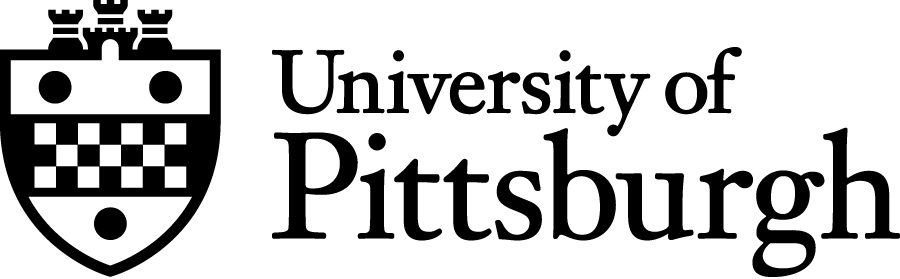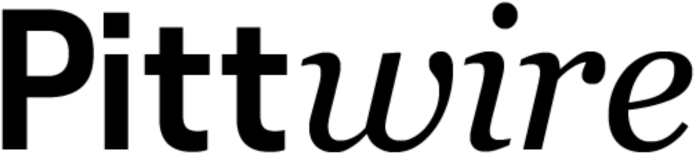Subscribe to Pittwire Today
Get the most interesting and important stories from the University of Pittsburgh.Dispatches from the First Week of Online Learning
On March 11, the University of Pittsburgh announced that to minimize risk to the community amid an unfolding global pandemic, it would be replacing in-person instruction with online and alternative learning options at all five of its campuses.
After having a week to prepare, classes resumed Monday, March 23, and while challenging, instructors rose to the occasion and are largely reporting a smooth transition.
“This would not have been an easy shift under the simplest of circumstances,” said Provost and Senior Vice Chancellor Ann E. Cudd in a message to faculty and students, “but to make it while experiencing the stresses and uncertainties of a pandemic is an incredible feat. I truly appreciate the support you have all given one another, your shared commitment to forge ahead, and your willingness to ‘figure it all out’ together.”
So, how are folks adapting? What’s working? What are some common struggles with this “new normal?” Pittwire asked around.
On adjusting to the tech
Zoom is by and large the platform Pitt professors are using to host online classes. Pitt has licensed the Pro version.
“Overall, I think the first week has gone pretty well, all things considered. I especially used the 'Breakout Rooms' feature in Zoom; in my graduate statistics class, students were able to divide in small groups to solve an in-class activity together. I was able to hop into each of the rooms and watch as students used voice chat and screen sharing to collaboratively solve statistics problems.”
Scott Fraundorf, assistant professor of psychology in the Kenneth P. Dietrich School of Arts & Sciences
“Pitt has a special course where freshman engineers take a composition course for entire year and it’s blended in with freshman seminar in engineering. Myself and a couple other faculty members go in and present only about once every three weeks out of the year. The rest of the year, we’re grading papers remotely anyway. So, not a ton has changed for us. I recorded my lecture. But the biggest change is learning how to use Zoom for lectures. I typically make my slides available after lectures anyway. I never used it before, but I was so impressed. It made a transcript of what I said and it was synced and integrated when I was finished.”
Katy Rank Lev, instructor, composition program in the Department of English
“One nice thing about a 40-something year-old person like myself teaching 20-somethings is that they have lots of experience using social communication tools online,” said Ray Jones, clinical professor of business administration in the Joseph M. Katz Graduate School of Business. Five of his students quickly suggested workarounds through GroupMe when one of his classes faced technical difficulties with Zoom.
RJ Thompson, associate director of student engagement in the business school, is teaching marketing this semester. He reports that fellow faculty mostly are recording lectures in advance to avoid any live technical issues. For his part, Thompson is recording “Talks with Thompson” videos with marketing, communications and design professionals. He's using these with his students, posting on social media as well as on CourseWeb, and also sharing the content with teaching colleagues nationally who may be short on course content.
On timing
“We have numerous students working in other time zones, so the lab I coordinate has gone asynchronous. We held our first Zoom open check-in meeting [Tuesday], which went well. Students were able to share their screens and get help with a major upcoming assignment. They were in good spirits overall but are feeling a lot of anxiety over how their classes will go. Some are reporting that they haven't heard from all of their professors just yet but are waiting to hear what to do. Some students still have courses that are meeting synchronously and this is causing time conflicts for some courses. We are keeping a close watch on when students access our course Canvas page and plan to reach out to students who don't access the page by Wednesday. We are hoping that we can reach the students through their academic advisors if they aren't responding to emails. We're assuming some students may not be able to communicate with us due to lack of access to technology.”
Kristen Butela, faculty member in biological sciences
Assistant professor of social work Cynthia Bradley-King reports that she’s hosting class asynchronously, “but I am having office hours by phone/email during class time for individualized instruction if needed.”
On accessibility
Thoughts from Angie Bedford-Jack, digital accessibility coordinator for the University of Pittsburgh:
Overall I’d say things have gone pretty smoothly. It’s a testament to the work of the Center for Teaching and Learning and then obviously Disability Resource and Services (DRS) when it comes to students with disabilities.
For our students registered with DRS, particularly those with sensory impairments that we know the move to online would pose significant challenges for, I’d say we’ve had a successful first week. Some victories:
- Turned on Ally (an accessibility assistant for learning management systems) in just under 50 courses. This will provide students in those classes with automatic access to alternative formats of course materials. It also provides me with important info about other accessibility aspects of the course so I can troubleshoot as needed.
- Live captioning of Zoom meetings through a third-party vendor for students who need captions.
- Captioning of any recorded lectures for students who need captions.
These three things are also what we spent the most time on this week—just identifying what each faculty member was using to teach their course, and then trying to develop streamlined workflows for the most common types of instruction.
Faculty have largely been responsive despite having a ton on their plates, and students have largely communicated to DRS that things are going well. There are some classes like chemistry or computer science where instruction is more visual in nature and is going to pose some challenges for our visually impaired students. But we know this and are working through it.
The other good news to move online is that we can focus on the content because most of the large-scale infrastructure that we’re using for classes is accessible. Blackboard, Zoom, etc., are all strong when it comes to accessibility. So we aren’t scrambling trying to deal with an inaccessible system.
Faculty members or students with disability related questions can contact Bedford-Jack’s team at drsrecep [at] pitt.edu.
In the humanities
"Teaching my first Zoom classes back-to-back on Monday (ENGLIT 1009/J.R.R. Tolkien and the Counterculture and ENGLIT 0645/Fantasy) was actually a lot of fun. Both classes were fully attended, students were on time and everyone seemed to be really engaged in what we were doing. I'm not particularly tech-savvy and found Zoom to be easy to use. For me, nothing beats the classroom, but this is working just fine. We had interesting and productive discussions about the material in both classes. I was exhausted at the end—but it was a good kind of tired—and I'm looking forward to more on Wednesday!"
Lori Campbell-Tanner, senior lecturer and academic advisor, Department of English and Film and Media Studies Program
“I’ve posted detailed text-only reading notes, which replace my lectures, and the students have a series of discussion prompts to respond to on Canvas. I’ve made everything asynchronous, and everything is based on the assumption that they have low bandwidth and limited quiet space. I’ve invited them to reach out to me if they want to chat by text or video. I’m posting announcements almost every day with some news or links so that they know I’m paying attention and thinking about them. Last week, to practice the discussion boards, I invited them to share pictures of their pets. That was fun! A number of them posted, some of them chatted with one another, and I responded to all of them.”
Ruth Mostern, associate professor of History
“In our first sessions this week, we spent the first portion going over how everyone was adjusting. Though I did check in with the students over break, it was nice to get to 'see' them, if only through video and audio, and communicate in real time. As expected, many are struggling with adjustments and having to rearrange their lives. They miss the social aspects of campus. I tried to approach today as if it were the first day of class, which in some senses it was, just with the advantage of already knowing my students. Together, we negotiated a new working consensus which will carry us through the rest of the semester. They are excited to work together. As regards our humanities at work program, we have been in contact with our amazing industry partners to accommodate interns to work remotely to complete their hours. Some partners even supplied interns with company laptops more than a week ago.
“Overall, students are adjusting to working from home. Remote teaching seems to be working. Attendance was at 95% in my first class, and 100% in the second. Some say that being next to family is great but presents new challenges for them in trying to balance work and family time. Some say it’s hard to complete tasks and remain focused or motivated to do work in light of what’s going on. But students welcomed the idea of holding only study time/library hour for our class once a week moving forward. I will be available during this time as well. We will also continue to hold regular synchronous classes as well. Previously scheduled guest speakers from the community will join us online.”
Abdesalam Soudi, lecturer, Department of Linguistics
On inequalities
I am concerned about the inequality between my students. Some are definitely struggling to get consistent or high-quality internet. Some are back with families and multiple people living in small quarters and they are having trouble focusing as people come in and out of their view (you can see it on their faces while they are trying to watch class/interact). Others have very different situations. Some are currently unsure where their next paycheck and thus rent/food payment is coming from. Some are very nervous about graduating in a few months and there being no jobs.
While Zoom is not 'hard' per se I was amazed at the mental energy it took to run the slides, lecture, look at all the videos of students, break them into groups, move between the groups as the instructor to hear what was going on, pay attention to the chat I was having them engage in, use the polls, and watch for their virtual hand, thumbs up, etc...
Faculty member, Department of Sociology
Students struggling with consistent internet access should contact Pitt IT for resources and help. Students experiencing financial difficulties can contact Student Affairs for assistance.
In graduate programs
Jennifer A. Pruskowski, assistant professor of pharmacy and therapeutics, reported “great feedback” from the student pharmacists in oncology after a synchronized Zoom meeting. “We utilized the live chat function for questions and pool questions to interact. They liked the fact they still have a schedule and being able to ask questions in real time. It was more interesting and helped normalize.”
“My feeling is that I am glad that I front load and that I also spent time establishing relationships in the beginning and also deliberately creating group climate in the first few weeks. I think that this would be much more difficult had I not spent that time (which sometimes I question because it means that some content is not delivered). Trust in me and in each other was established, and while this certainly has been a challenging time, they have continued to communicate with me and each other and I don't feel that they are terribly anxious.
“I’m surprised at how much I miss my students and advisees! I was so happy to see their faces yesterday—and their pets. It’s strange but I had not realized it and I’m really sorry to not see those I’ve taught or advised graduate. Ceremony and ritual are important and I’m starting to realize that.”
Mary Beth Rauktis, research assistant professor, School of Social Work
Joseph Hornak in the School of Law learned the ropes of online courses in preparation for the first Human Resource Law online certificate program, launched this fall.
“As someone whose prior experience with online programs was mainly asynchronous, he said, 'My biggest question about online education before was: How do I maintain a level of student interaction comparable to the classroom setting?' In an asynchronous course, I was pleased to see how often my students emailed me regarding course topics (and program concerns), but I was especially pleased with how the discussion board got students involved in a way that was comparable to the classroom setting. In some ways, it was superior to the classroom setting, because you could require every student (as opposed to just calling on those who raised their hands in class) to participate in the discussion and also require them to comment on at least one of their fellow student’s contribution to the discussion.
“You can still have email and a discussion board in the synchronous courses that I find myself teaching now due to the coronavirus pandemic, but I’m also trying to encourage some discussion in the live classes (the smaller the class size, the better). I try to pause with every PowerPoint slide change to allow for questions and comments (with students remembering to unmute their microphones). Some students use the Raise Hand feature on Zoom, which is easier for me to spot than Zoom chat room questions/comments (I have a hard time accessing the chat room when I’m sharing the screen with PowerPoint and have PowerPoint in full screen mode). I also try to open the meeting 10 minutes before the class actually starts, and that allows for me to talk to the early arrivals and see how they are doing during this crisis.”
Watch for more on how laboratory-based classes are adjusting in a future story.
Helpful resources
Check out a list of IT resources to support remote work and a helpful blog from Pitt IT that’s updated weekly with tips and tools—everything from cybersecurity reminders to how to turn your home office into your Pitt office.
Virtual Computing Labs give students access to most of the software available in physical locations of student computing labs on campus. Log in to a virtual machine using a web browser or the Remote Desktop Client app for Windows, iOS and Android services. Staff can also request access to virtual desktops for working remotely.
Emergency.pitt.edu and the Center for Teaching and Learning both have the most up-to-date information and resources for faculty, staff and students to learn more about this remote academic landscape.