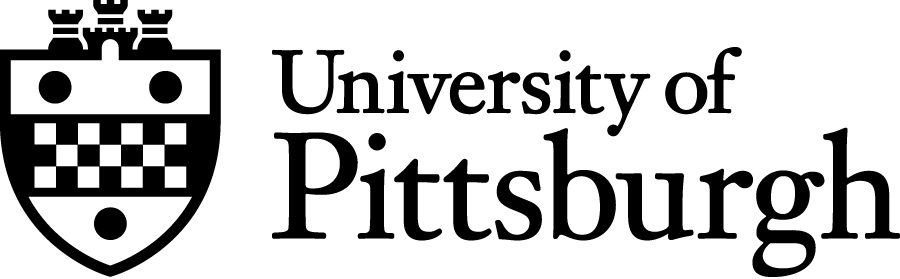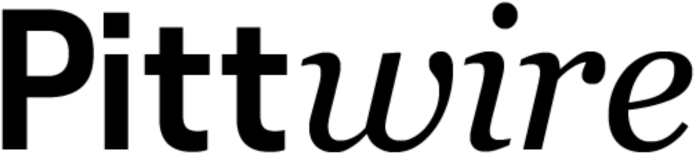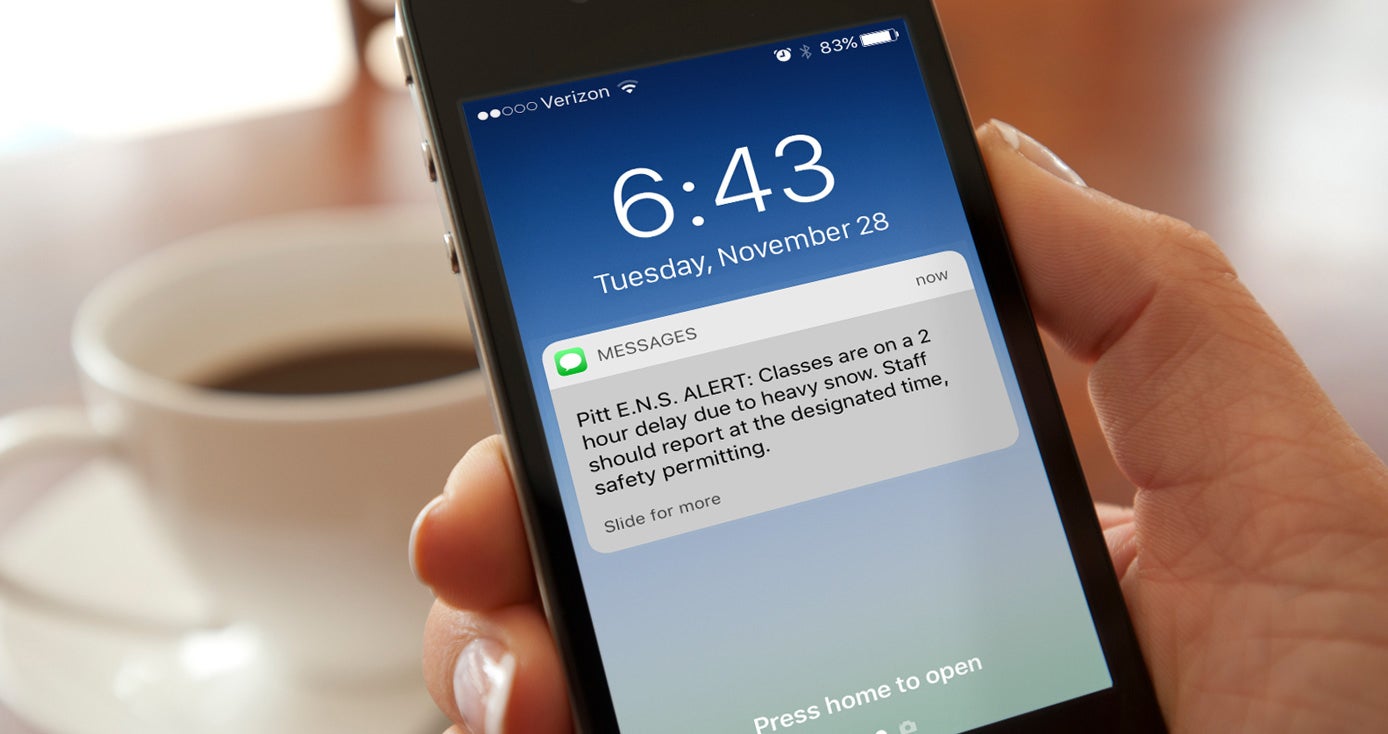Subscribe to Pittwire Today
Get the most interesting and important stories from the University of Pittsburgh.New Emergency Alert System, Companion Mobile App Aim to Increase Campus Safety
Sign Up Now for the New Emergency Alerts System
via My Pitt:
- Log in to your my.pitt.edu page.
- Click on Emergency Notification under My Resources or type ENS into the Ask Cathy! search bar.
- Follow instructions to add or update your contact information.
Direct link:
- Visit pi.tt/alerts.
- Add or update your contact information.
Campus safety is a top priority at the University of Pittsburgh, and students, faculty and staff should know what’s going on as soon as possible during emergencies.
That is why the University recently debuted its upgraded emergency notification system, which sends alerts to mobile phones and emails even faster than before.
Tests by Pitt’s Computing Services and Systems Development team have shown that 11,000 email alerts were sent in less than one minute with the new system, with most receiving alerts in about 30 seconds.
“Mobile devices have become a ubiquitous and essential technology that so many of us use every day,” said Jinx Walton, the University’s chief information officer. “We’re pleased to have had the opportunity to work with Public Safety in finding new ways to leverage this technology to enhance safety measures.”
All Pitt email accounts are included in the new ENS system by default, and subscribers’ information from the legacy system has also been automatically transferred. However, officials say these subscribers can update their information at any time by using the methods outlined above.
Subscribers also can opt to enter up to three phone numbers to receive voice and/or text alerts. In addition, the system provides the capability to simultaneously distribute emergency alerts via Twitter and Facebook, as Pitt Public Safety deems appropriate.
The system also includes a connection to the mobile app Rave Guardian, which can be downloaded in the Apple App, Google Play and Pitt App stores.
Calling the Pitt Police through the Guardian app allows the police dispatcher to view the caller’s profile, set up in advance by the user after registering a Pitt email address. This can be particularly helpful if the caller is unable to speak. Students, faculty and staff may also now submit tips — anonymously, if preferred — to the Pitt Police through the Send a Tip chat feature of the Guardian app. Tips can even include photo attachments.
Another feature allows app users to set a safety timer whenever they are alone or are in an unfamiliar place. Users can set the safety timer to allow their friends to check their status, with the minimum amount of time set to five minutes. If the user does not deactivate the safety timer before it expires, the app automatically alerts those who have accepted the invitation to view the timer. This allows the friend to then check on the user's safety.
“We can never overcommunicate when it comes to campus safety, and we encourage everyone in the University community to take advantage of these new tools,” said Ted Fritz, Pitt’s associate vice chancellor of public safety and emergency management.